
在打开【UltraISO】窗口后点击左上角的【文件】并打开

找到存放的【ISO镜像文件】,【选中文件】,并打开

在【UltraISO】窗口,点击菜单栏中的【启动】选择【写入硬盘镜像】

在弹出的窗口直接点击【写入】按钮,完成后就可以啦!
注意:
一、在写入前请备份U盘里面的文件。
二、如果同时有多个U盘再使用,请正确选择要写入的U盘。
三、将写入方式选择为“USB-HDD+”,如果不是这个模式,可能导致电脑无法通过U盘正常启动。






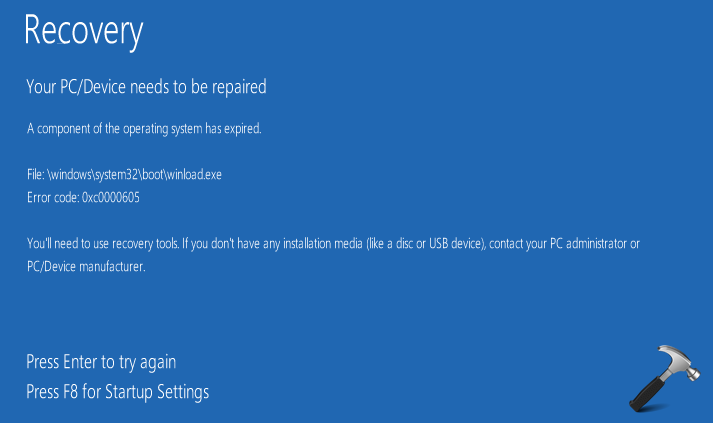

| 欢迎光临 firemail (http://www.firemail.wang:8088/) | Powered by Discuz! X3 |